I finally decided to try Pomodoro
technique to see how well it can improve my productivity as I am a lot
disorganised, lazy sorta geek (well who isn’t?). So I built up a small
script which acts as a Pomodoro timer for me using Ubuntu notification system (Do read it if you haven’t, you need to install lib-notify package for this script to work).
I have created a launcher in my top panel, with which I start a new pomodori
(name for a new period of time, lets call it a Pomodoro anyway). It
calls up the script which alerts me that a new Pomodoro (time period)
has started and then alert me again when the timer ends and I should
take a small break.
Here is the script:
1 | DISPLAY=:0 notify-send -t 1000 -i /home/ashfame/Dropbox/Ubuntu/icons/pomodoro.png "New Pomodoro starts" "You have 25 minutes to work." |
2 | # 25 minutes timer |
3 | sleep 1500 |
4 | DISPLAY=:0 notify-send -t 1000 -i /home/ashfame/Dropbox/Ubuntu/icons/pomodoro.png "Pomodoro ends" "Take a break!" |
As soon as I click the launcher, the first notification appears telling me that a new Pomodoro has started.
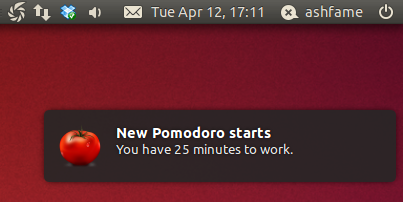
Then it sleeps for 1500 secs = 25 minutes. And after that the second
notification appears telling me that the Pomodoro has ended.
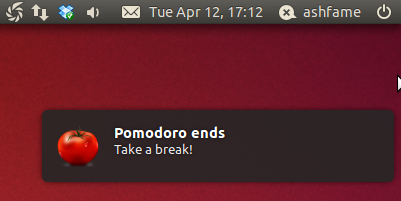
I just take a 3-5 minutes break or even longer (I am the boss!), and
then I again click on the launcher starting another Pomodoro and I work
for another 25 minutes. You can use the same tomato icon, if you want.
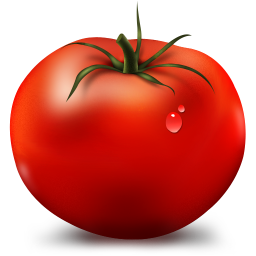
Enjoy the awesomeness of Ubuntu and ditch Windows, yes I am an Ubuntu advocate and will push you to switch all the time 
Have your say in the comments!

No comments:
Post a Comment